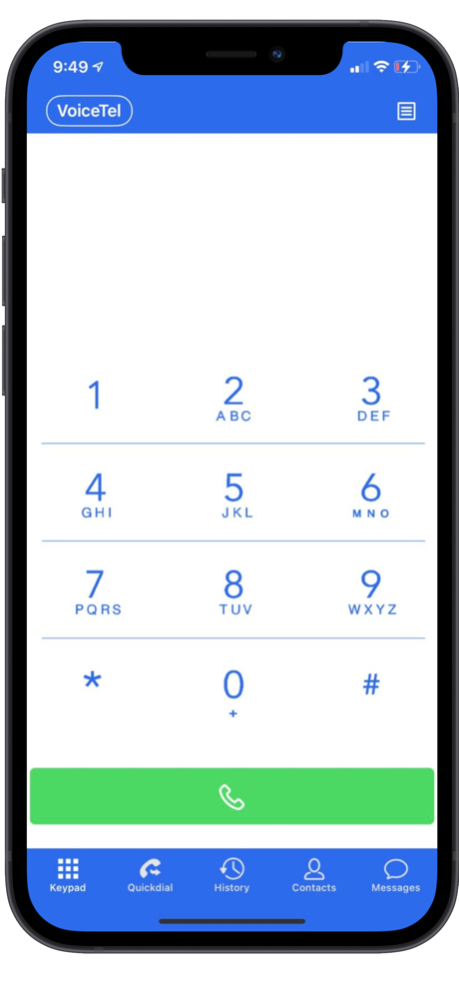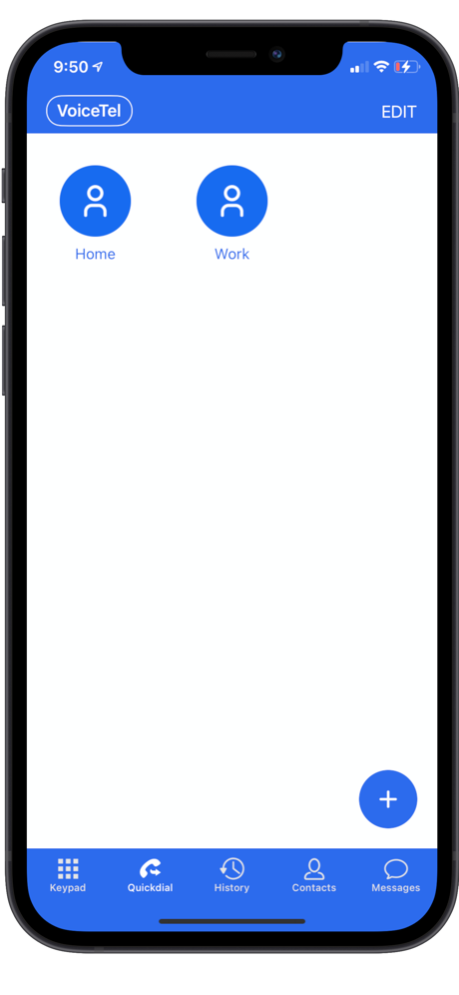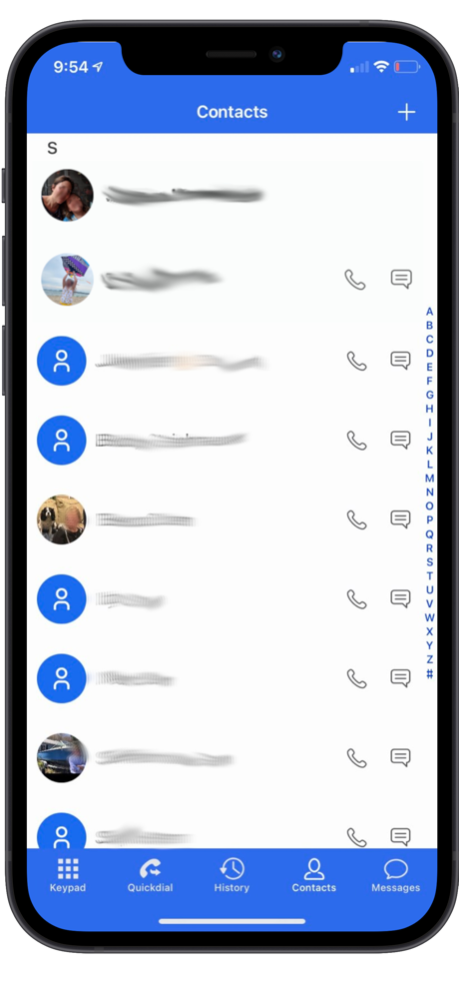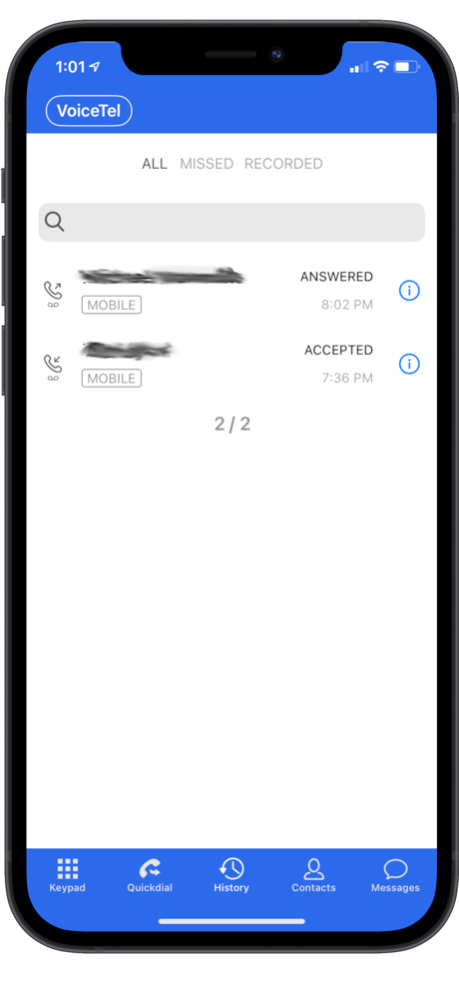VoiceTel Call Client 1.1.8
Continue to app
Free Version
Publisher Description
As a VoiceTel Communications Customer, the app brings your VoiceTel phone number to your iOS device. Download the app now to start calling and messaging with our wholesale OTT voice and messaging solutions that are fast, dependable, customizable, and exceptionally cost-effective.
Features:
• Make and Receive calls from your VoiceTel number on your iOS device
• Send and Receive SMS/text messages from your VoiceTel number on your iOS device
• Send and Receive MMS/multimedia messages from your VoiceTel number on your iOS device
• Use WiFi calling to make online phone calls and save cell minutes, avoid roaming charges when abroad and reach people when there’s poor coverage.
• Know who is calling you on your VoiceTel number; the app will use your contacts or optionally display calling name information.
• Uses your contacts for easy, one touch dialing
• Call Forwarding – Easily forward the call to another phone number in the app.
• Call Recording – Easily turn on and off call recording in the app.
• Number Rewriting – Make programmable rule sets to control call flows in the app.
• Do Not Disturb – Easily turn on and off calls to the app
Getting Started: Scan the QR code from the VoiceTel portal with your app to start communicating.
Note: VoiceTel phone and messaging service is required to use this application.
Dec 22, 2022
Version 1.1.8
Fixed issue with multiple send message
Fixed issue with downloading from the custom tab
Fixed the issue with the BLF status
Improved file sharing via the app
Improved Turkish translation
About VoiceTel Call Client
VoiceTel Call Client is a free app for iOS published in the Office Suites & Tools list of apps, part of Business.
The company that develops VoiceTel Call Client is Michael Mavroudis. The latest version released by its developer is 1.1.8.
To install VoiceTel Call Client on your iOS device, just click the green Continue To App button above to start the installation process. The app is listed on our website since 2022-12-22 and was downloaded 1 times. We have already checked if the download link is safe, however for your own protection we recommend that you scan the downloaded app with your antivirus. Your antivirus may detect the VoiceTel Call Client as malware if the download link is broken.
How to install VoiceTel Call Client on your iOS device:
- Click on the Continue To App button on our website. This will redirect you to the App Store.
- Once the VoiceTel Call Client is shown in the iTunes listing of your iOS device, you can start its download and installation. Tap on the GET button to the right of the app to start downloading it.
- If you are not logged-in the iOS appstore app, you'll be prompted for your your Apple ID and/or password.
- After VoiceTel Call Client is downloaded, you'll see an INSTALL button to the right. Tap on it to start the actual installation of the iOS app.
- Once installation is finished you can tap on the OPEN button to start it. Its icon will also be added to your device home screen.